User Management Overview
Owner has access to;
Manager has access to;
How to Invite a new User;
Once ready, click Save on the bottom right hand side.
How to Edit an Existing User;
Once ready, click Save on the bottom right hand side.
How to Delete a User;
Featured Franchises

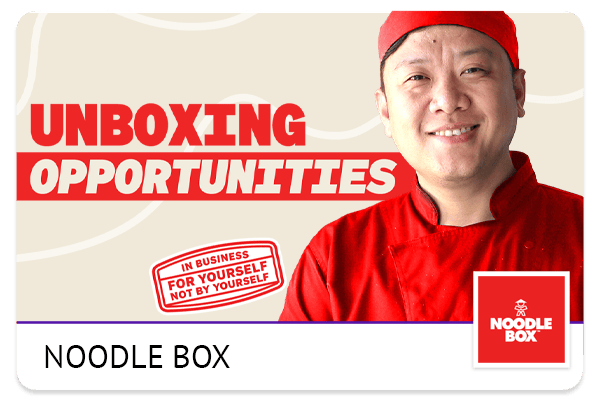



Franchising is about working together, so knowing how you will fit into a system is key to understanding your chances of becoming a top performer.
Our assessment will tell you which franchise is the best fit for your unique set of skills, culture and values, giving you the confidence to start talking with the franchise.
