Create a New Listing
How to create a new listing on hattch
- Select Listings from the navigation bar.
- Click on the blue button “Create new listing” in the top right hand corner.
- Insert the Listing name, this will be the name you have on the territory and the user will see this listing name.
- Under Suburb, make sure to select the right postcode. hattch will ping a 10km radius from that postcode and display your brand to compatible users.
- A Listing address can be provided if a site has been identified or for a Franchise Resale.
- From the drop down, select if the Listing is a New Franchise or a Franchise Resale.
- From the drop down, select the Investment Range – min & max. hattch will display on your brand card From $.
- Select your Franchise Partner Type. This is multiple options.
- From the dropdown menu select Category.
Once ready to publish, click Save in the bottom right hand corner.
Edit an Existing Listing
How to edit an existing listing on hattch
- Select Listings from the navigation bar.
- Search for your Listing Name in the Search Bar.
- To the right of the listing, click Edit.
- Here you can change all the items in the listing.
- Once ready to publish, click Save in the bottom right hand corner.
Tip
If you have received a Deposit for a listing, and you would like to unpublish the Listing so you no longer receive enquiries;
- Select Listings from the navigation bar.
- Search for your Listing Name in the Search Bar.
- To the right of the listing, click Edit.
- Under Listing Status select Paused/Pending.
- Once ready, click Save in the bottom right hand corner.
If you have Sold the listing outside of hattch, and you would like to unpublish the Listing so you no longer receive enquiries;
- Select Listings from the navigation bar.
- Search for your Listing Name in the Search Bar.
- To the right of the listing, click Edit.
- Under Listing Status select Closed.
- Once ready, click Save in the bottom right hand corner.
If you would like to Publish the listing;
- Select Listings from the navigation bar.
- Search for your Listing Name in the Search Bar.
- To the right of the listing, click Edit.
- Under Listing Status select Open.
Once ready, click Save in the bottom right hand corner.
Featured Franchises

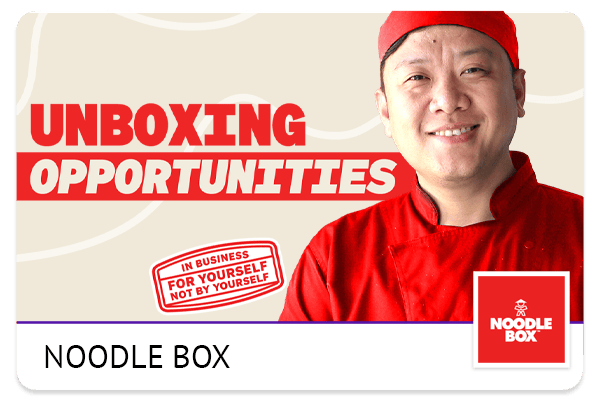



Franchising is about working together, so knowing how you will fit into a system is key to understanding your chances of becoming a top performer.
Our assessment will tell you which franchise is the best fit for your unique set of skills, culture and values, giving you the confidence to start talking with the franchise.
